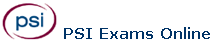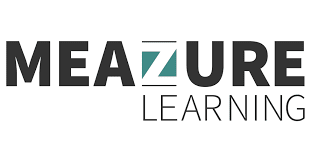- Home
- IT TRAINING
- CERTPREP ONLINE TRAINING
- COURSE LIST & DATES
- COURSES AVAILABLE
- EXAM RESULTS 2023
- Microsoft Office 365 courses
- ENVIRONMENTAL REPORT
- WESTON COLLEGE BUSINESS AWARDS
- SOMERSET EDUCATION BUSINESS PARTNERSHIP AWARD
- TRAINING SERVICES
- ADOBE EXAMS
- MICROSOFT EXAM REPLAY OFFER
- MICROSOFT OFFICE SPECIALIST TRAINING
- MICROSOFT PRACTICE TESTS
- AWS PRACTICE TESTS
- CISCO PRACTICE TESTS
- EXAMS
- Free & Discounted Exams
- HOW TO GET CERTIFIED
- EXAM BOOKING IN PROCESS
- DISABILITY SUPPORT
- MOST POPULAR EXAMS
- BOOK MICROSOFT OFFICE SPECIALIST EXAM
- NCFE EXAMS
- CERTIFICATION BUNDLES
- CISCO CCNA EXAM BUNDLE
- COMPTIA A+ EXAM BUNDLE
- COMPTIA SECURITY+ BUNDLE
- COMPTIA NETWORK+ BUNDLE
- GETTING STARTED IN IT
Number of Exams Delivered:
| 2024 | 827 |
|---|---|
2014-24 |
9,291 |
Exam Centre Status: |
|---|
Number of Students Trained:
2014-24 |
1,543 |
Courseware: CompTIA A+
Course Description:
Qualify yourself for a career in technical support of IT operations with the industry standard CompTIA A+ Certification. In this course, students will learn to troubleshoot, problem-solve, and understand issues ranging from networking and operating systems to mobile devices and security all in easy-to-follow modules, videos, and hands-on labs.
Whats included:Video-based e-learning courseware
Interactive labs
Prescriptive study guides
Practice test
Single use exam voucher
Duration: 5 days of Training
Audience:
Entry-level IT Professional with 6-12 months of hands-on experience desktop PCs, laptops, and mobile devices. The average CompTIA A+ candidate will have attempted in the past to replace a hardware component within a PC or mobile device; they should also understand how to navigate through Windows, access the Internet, and have (or be willing to learn) a basic knowledge of OS X and Linux features.Prerequisites:
-6-12 months of hands-on experience in the lab or fieldCourse objectives:
Upon successful completion of this course, students should be able to:
-Understand, install, and configure mobile devices
-Understand, install, and configure common networks and networking devices
-Understand, install, and configure hardware components according to customer specifications
-Understand, set up, and configure cloud and virtual applications
-Hardware and network troubleshooting
For further information on training contact enquiries@sensetraining.co.uk